Prices
Simple sketch that shows the current price of oil, gold, and silver using the STOOQ API.The project that we are finally going to build, will look something like this:
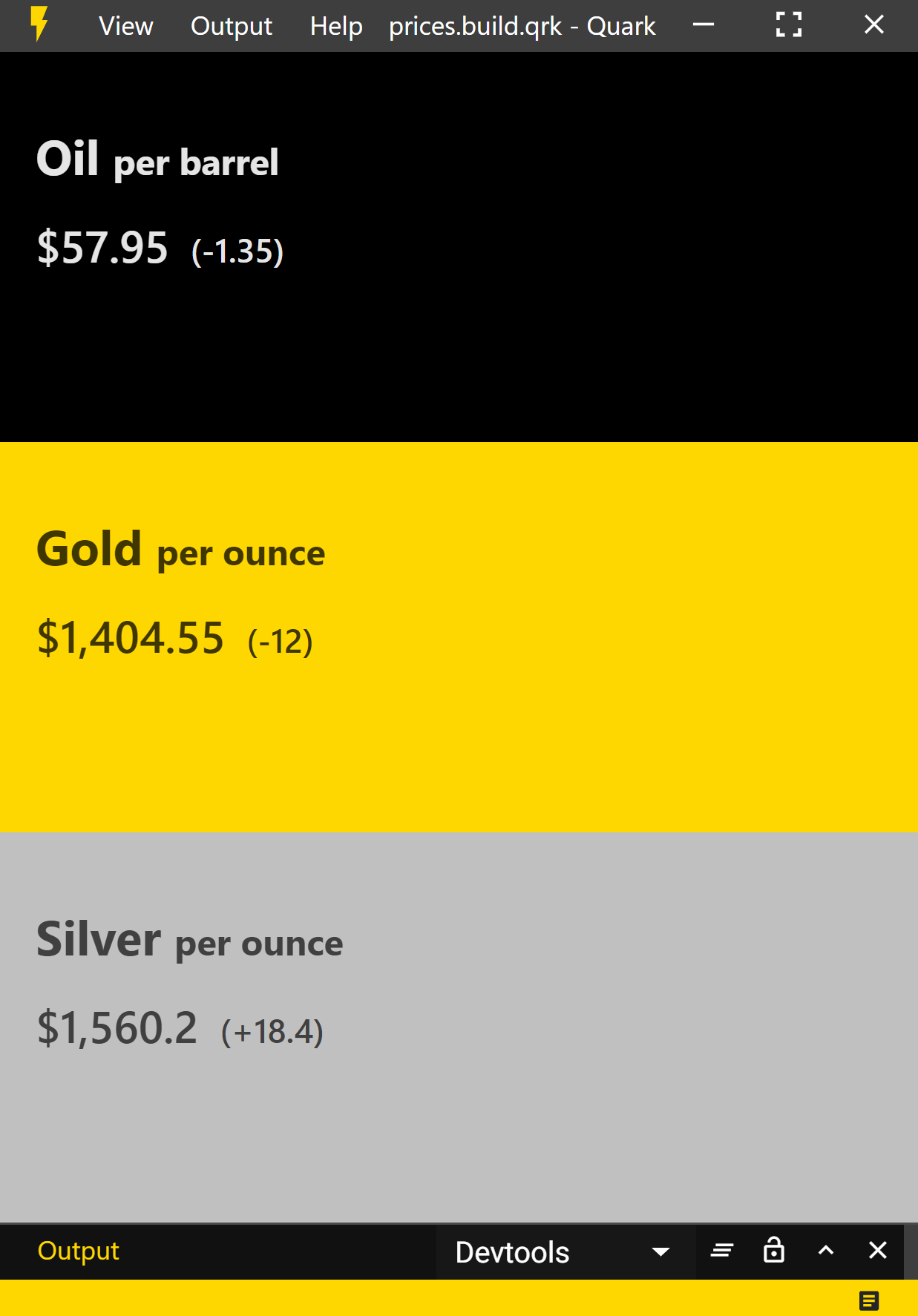
Note
The complete project could be found here on the github repo.
Create a new Project
Just like we did it in the getting started guide, create a new project.
Creating the directory structure
Create the following directory structure.
.
├─ index.html
├─ setup.js
├─ styles.css
└─ util.js
Write the code
index.html
<!-- index.html -->
<div class="container-fluid">
<!-- Oil Row -->
<div class="row oil">
<div class="item">
<h1>Oil <small>per barrel</small></h1>
<h2>
<span id="oil-price" class="price"></span>
<small id="oil-change" class="change"></small>
</h2>
</div>
</div>
<!-- Gold Row -->
<div class="row gold">
<div class="item">
<h1>Gold <small>per ounce</small></h1>
<h2>
<span id="gold-price" class="price"></span>
<small id="gold-change" class="change"></small>
</h2>
</div>
</div>
<!-- Silver Row -->
<div class="row silver">
<div class="item">
<h1 class="silver">Silver <small>per ounce</small></h1>
<h2>
<span id="silver-price" class="price"></span>
<small id="silver-change" class="change"></small>
</h2>
</div>
</div>
</div>
setup.js
// setup.js
import './styles.css';
import html from './index.html';
import { updatePrices } from './util';
// hide navbar
quark.views.tabsviewController.hideNavbar();
// create view
const element = quark.util.createElementFromHtml(html);
const view = quark.views.createTabsView('Prices', element);
view.onDidConnectElement = () => {
updatePrices();
// update every 10 seconds
setInterval(() => {
updatePrices();
}, 10000);
}
view.focus();
// set app theme
quark.util.setAppTheme({
"background.dark": "#111111",
"on.background.dark": "#ffffff",
"background.default": "#222222",
"on.background.default": "#ffffff",
"background.light": "#3e3e3e",
"on.background.light": "#ffffff",
"background.divider": "#4D4A4B",
"primary.default": "gold",
});
styles.css
/* styles.css */
.gold,
.gold small {
background-color: gold;
color: #403600;
}
.silver,
.silver small {
background-color: silver;
color: #404040;
}
.oil,
.oil small {
background-color: black;
color: #E5E5E5;
}
.container-fluid {
height: 100%;
display: flex;
flex-direction: column;
user-select: text;
}
.row {
flex-grow: 1;
padding: 20px;
}
.price {
padding-right: 5px;
}
/* Add a ( before the change */
.change::before {
content: '(';
}
/* Add a ) after the change */
.change::after {
content: ')';
}
/* Add a $ before the price */
.price::before {
content: '$';
}
/* Hide the price and change when they are empty */
.change:empty,
.price:empty {
display: none;
}
h1 {
font-weight: 700;
}
util.js
// util.js
import * as csv from 'papaparse';
let url
const stocks = {
'oil': 'CL.F', // Crude oil, https://stooq.com/q/?s=cl.f
'gold': 'GC.F', // Gold, https://stooq.com/q/?s=gc.f
'silver': 'SI.F' // Silver,https://stooq.com/q/?s=si.f
};
export function updatePrices() {
for (let symbol in stocks) {
url = `https://stooq.com/q/l/?s=${stocks[symbol]}&f=sd2t2ohlc&h&e=csv`
csv.parse(url, {
download: true,
delimiter: ',',
complete: (results) => {
// price data is the second array, first is headers
const prices = results.data[1]
const previousPrice = parseFloat(prices[3], 10)
const currentPrice = parseFloat(prices[6], 10)
let change = Math.round((currentPrice - previousPrice) * 100) / 100
if (change >= 0) {
change = `+${change}`
}
console.log(`${symbol}-price`);
document.getElementById(`${symbol}-price`).innerText = (currentPrice.toLocaleString());
document.getElementById(`${symbol}-change`).innerText = (change)
}
})
};
}
Build and run the sketch
- Press the
buildbutton at the bottorm right side of the status bar. (Or usectrl + shift + b). - Press the
runbutton at the bottorm right side of the status bar. (Or usectrl + r).